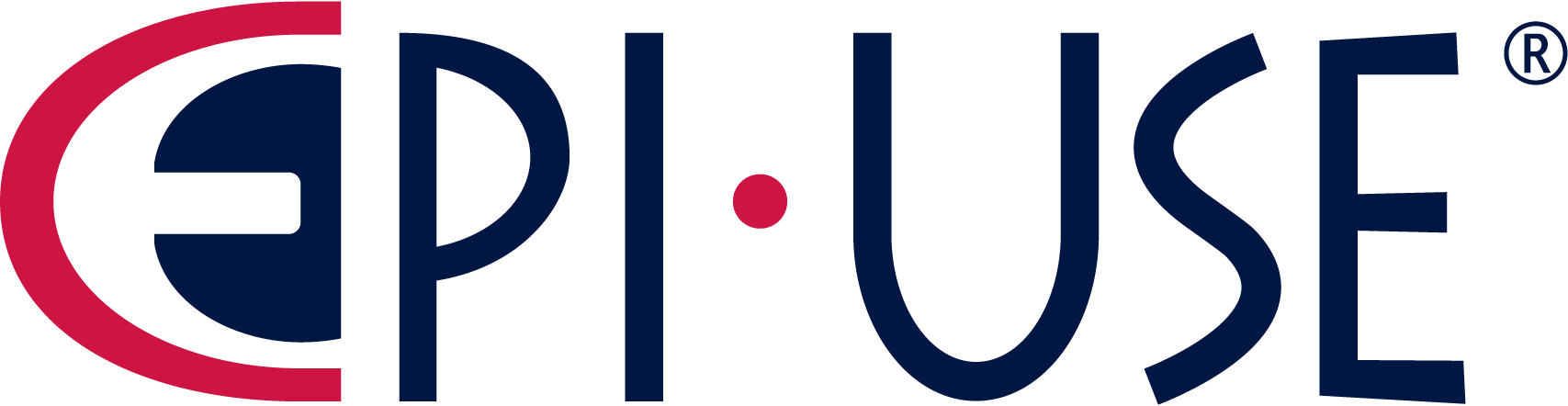What is an AWS OLA
(Optimization And Licensing Assessment),
and do you need one?
Given the host of benefits that can come from running your Windows workloads on AWS, it’s no surprise that many organizations choose AWS over on-premises servers for programs like Windows Server and SQL Server. But where to get started with moving your Windows applications to the Amazon Web Services cloud?
In this article, we’ll explore how an AWS OLA (Optimization and Licensing Assessment) can help you get started with Windows on AWS, how to know when you need one, and how to get started with your assessment.
What is an AWS OLA?
OLA stands for Optimization and Licensing Assessment. This is a complimentary assessment offered by EPI-USE and AWS to help organizations adapt their Windows workloads to run in AWS.
The AWS OLA program works like this:
- AWS and EPI-USE scopes out the Windows workloads you want to migrate to the AWS cloud
- Using a tool like Migration Evaluator, they then look at how you utilize data in your workloads
- The organization performing the licensing assessment uses this data to model cost and optimization scenarios
- You receive the assessment and review it with AWS or the APN partner, depending on who conducts the assessment
From there, you can use your OLA to inform your migration journey, whether you are just starting to gain executive buy-in or if you are building a proof of concept.
Benefits of an OLA
There are some key differences between running your workloads on-prem versus running them in the cloud. An OLA can help you get a good sense of what this might look like for your organization and adjust course accordingly.
Here are some specific benefits of getting an AWS OLA:
- Optimized licensing. As the name suggests, the main benefit of an AWS OLA is helping you decide if and how you should adjust your licensing structure. Your licensing needs will likely differ moving from on-prem to the cloud, and the assessment model helps you identify what those changes will look like. This usually helps organizations lower licensing costs as well.
- Improved performance. Your assessment will help you gain a better understanding of how to architect your cloud environment to adequately provision your workloads. Since AWS manages the infrastructure of the cloud, you may not need as many instances as if you were managing your own IT infrastructure.
- Explore alternative licensing options. AWS offers Bring-Your-Own-License (BYOL) if you need a dedicated server, but you may also want to consider license-included options. License-included lets you purchase Windows licenses through AWS, simplifying the process and helping you optimize costs.
- Help developing a business case. If you’re early in your cloud journey, an AWS OLA can be a helpful resource when writing your business case for migrating Windows workloads to the cloud. These licensing assessments are packed with useful information that can help guide your migration and help gain buy-in from leadership and stakeholders.
Now that you have a better sense of why you should get an AWS OLA, let’s take a look at some examples of when you need one.
How to know when you need an AWS OLA
Recognizing when to request an AWS OLA is crucial for efficient management of your Windows workloads. Let’s look at three example scenarios to help you identify the right time to request an assessment.
- When you’re building a business case. By providing insights into cost savings, license flexibility, and architectural optimizations, AWS OLA can offer significant advantages. It aids in understanding the potential ROI of your cloud investment, ensuring that your migration to the AWS cloud is financially and operationally viable.
- When you need help planning your cloud migration. If you’re planning a cloud migration and need help with strategy and optimization, an OLA can be an invaluable asset. Actionable insights from the assessment can help you formulate a robust and well-informed cloud migration plan, easing the transition to the AWS cloud.
- When internal resources lack cloud expertise. Lacking in-house expertise — such as a cloud solutions architect or a specialist in Microsoft licensing for AWS — can make the transition to the cloud seem daunting. An AWS OLA can help you bridge the knowledge gap, navigate the complexity of Windows licensing, and make informed decisions about your cloud migration.
Even if you don’t identify with one of these situations, it’s still a good idea to request a licensing assessment. Remember, this is a complimentary service from AWS, so you might as well take advantage of it.
How to get started with an AWS OLA
Requesting an AWS OLA is easy with EPI-USE. As a certified AWS OLA partner, we can provide your organization with the analysis you need to make an informed decision about Windows on AWS through our Windows Holistic Assessment and Licensing Evaluation (W.H.A.L.E.) Migration Assessment.
With your W.H.A.L.E. Migration Assessment, you get a panoramic view of your existing Windows environment in addition to customized recommendations from our team of AWS experts to help make your cloud migration a success. Get in touch today to learn more about how a W.H.A.L.E. Migration Assessment can help your organization.